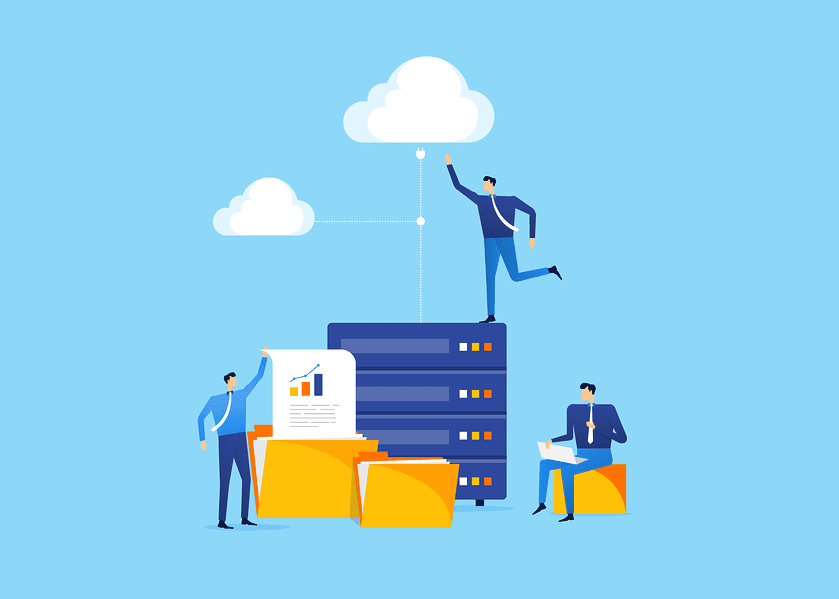
Businesses are moving towards Cloud to compete in the global marketplace and experience benefits such as streamlined operations, enhanced productivity, and better data security. It’s a revolutionary service that’s now widely available for any businesses, but the migration process can be quite challenging. It’s not a one-and-done task but a long journey with multiple stages and lots of moving parts. Without proper planning and execution, Cloud migration can even be downright painful and take more time than expected. That’s why we’re discussing eight key steps for provide the best migration process for your business.
1. Develop a Cloud Strategy
Before they jump on the bandwagon, businesses need to develop a comprehensive strategy that determines what they want to accomplish and answers these key questions:
- What’s the primary motivation? Is it for lowering costs, updating infrastructure, or improving operations?
- What areas of our business need Cloud services? Do you need it for specific applications, disaster recovery, or streamlining your data infrastructure?
- How will fit into our business’s existing IT infrastructure? What key processes or workflows are needed to make this cloud migration work? Will the Cloud usage change over time?
- How will we ensure our data upholds security standards during Cloud migration and hosting?
Once they find the answers to these questions, also create a road map and determine a feasible timeline for their Cloud migration that minimizes operation disruption.
2. Determine Costs
While Cloud computing does save costs in the long run, migrations can eat away at a business’s budget without proper planning. Cloud migration involves lots of moving parts and there are costs for data storage, processing power, monitoring tools, and security services. There’s also additional costs for integrating cloud applications and employee training for Cloud computing. Determine an ideal budget for the whole process and use this as your baseline for choosing a provider. You can also reduce initial costs by focusing on the highest priority Cloud services for your data and save the other non-critical applications for the near future.
3. Choose the Best Provider

Selecting the best cloud provider can mean the difference between a successful migration and a catastrophic failure. Businesses need to pick a provider that works with you not only during the Cloud migration process but also afterwards for guaranteed smooth transition. The ideal provider should have proven experience in Cloud migration, management, and expert support. They should offer multiple cloud models and service level agreements (SLAs) that cover various areas of deployment and hosting including uptime, performance, and data availability. If issues arise, customer support should be available 24x7x365 to troubleshoot or answer questions quickly.
4. Choose the Right Cloud Environment
There’s not just one model everyone uses, businesses have the option to choose between public, private, hybrid Cloud models. Before making a decision, review your Cloud strategy and identify factors that could affect cloud migration such as security and application data.
5. Ensure Security and Compliance
Before cloud migration begins, businesses need to be identify related security and regulatory requirements for their data and when they move to the Cloud. These are particularly important if your business is SSAE 18, SOC 1+2, or HIPAA compliant. Working closely with your provider on ensuring your Cloud service and migration keeps your data safe at all times and meets these important regulations.
6. Create Migration Plan
Once you’ve figured out which applications and services you want to migrate, create a plan for how it will actually happen. Figure out what should be migrated first – starting with non-critical data or applications to minimize disruption. Determine milestones and deadlines for the migration to stay on track and monitor progress. In addition, determine who is responsible for the migration and ensure all staff members involved know their role in the process. For everyone involved, determine the onboarding process and how they will undergo training for the transition.
7. Execute Migration
Once they’re done with all the planning and timelines, businesses can successfully complete the migration of their data and applications. We highly recommend executing this process in these stages:
-
Backup Your Data Before Migration
This is extremely important. Before Cloud migration occurs, you must backup all of your data before proceeding. Make sure no information is lost during the process and retrievable when needed. Develop a disaster recovery plan before starting the process.
-
Deploy the Cloud Environment
Next stage is setting up the right cloud environment. Determine all the Cloud components needed and test them to detect any possible issues during the migration.
-
Migrate Everything to the Cloud
Once all components are tested and ready to go, migrate all of your data and applications in the order specified in your plan. Make sure to document everything during the process and log the time it takes to complete.
-
Check the Production Environment
Once everything is migrated, make sure everything works and all your data is present and secure on the Cloud. Any migrated applications should be checked for functionality. Any issues detected during migration can be changed during this time for improved performance for future migrations.
8. Monitor Cloud Environment
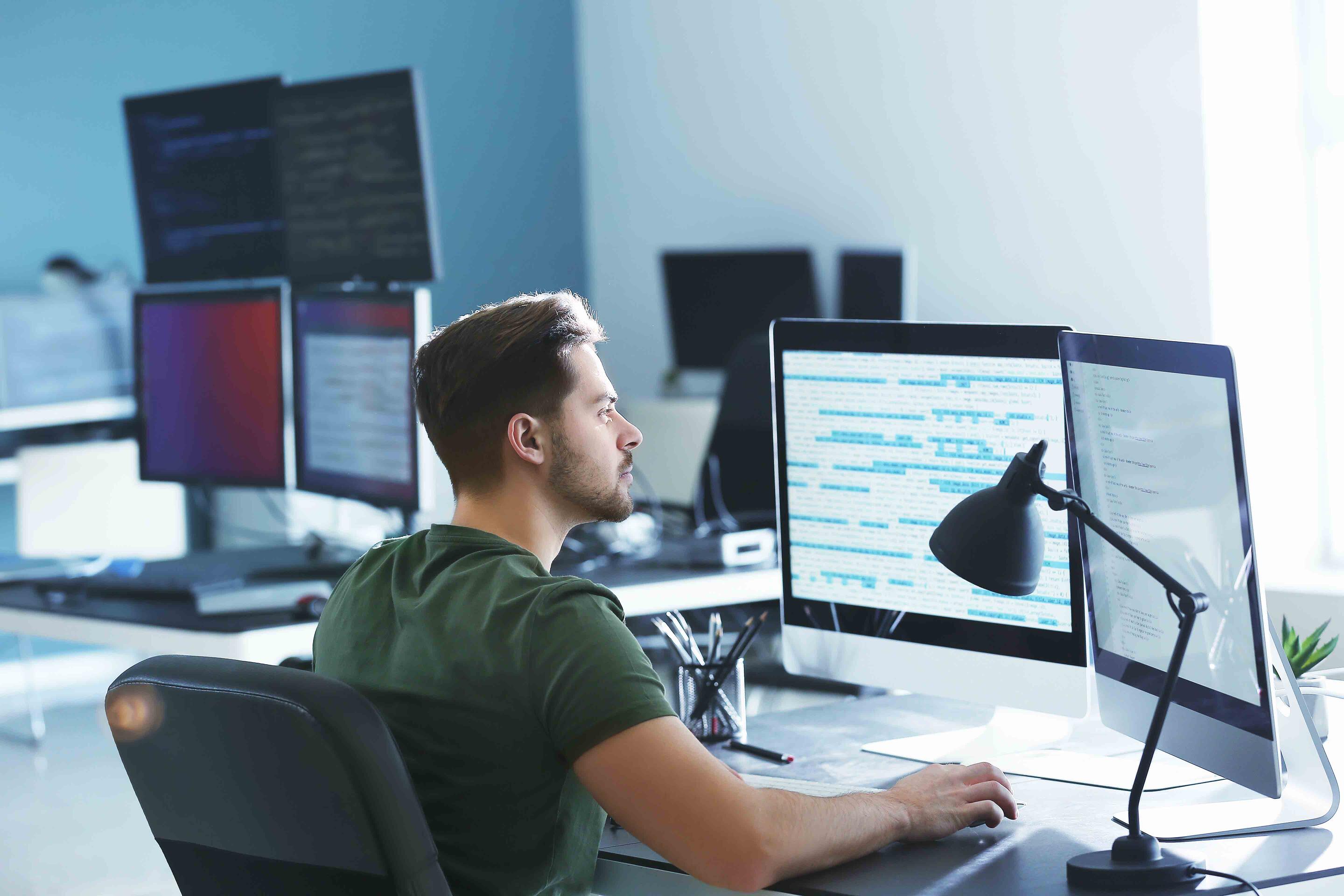
After the migration is done, businesses need to continue monitoring their new cloud environment. Cloud monitoring tools can help businesses identify and address any issues that occur in the new environment. Your Cloud provider should also have a system in place to report and resolve problems.
Conclusion
Cloud hosting is a better and beneficial service, but businesses experience the best results with a successful and well-planned migration from a trusted Cloud provider. Servpac, Hawaii’s largest local Telecom, offers local businesses migration to a local cloud server. Always access your data with a dedicated and secure fiber connection with HIPAA, SSAE 18, and SOC 2 compliance and guaranteed backup on-site and off-site. Let your business grow with no hardware to manage and have Servpac’s experts take care of maintenance and updates. We offer 24×7 cloud server monitoring and free customer support from our local engineers with less than 24 hour response time. Call 237-5000 or request a free consultation to learn about all of our cloud offerings.
—
Servpac is Hawaii’s Cloud Solution. Started in 2004, Servpac has evolved from a telecommunications provider, to an all-in-one cloud-based technology solution for Hawaii businesses. Our suite of services range from cloud computing, data colocation, managed services, dedicated fiber internet and VoIP phone solutions. We focus on providing premium customer service and deliver world-class solutions that transform Hawaii’s technology landscape.

